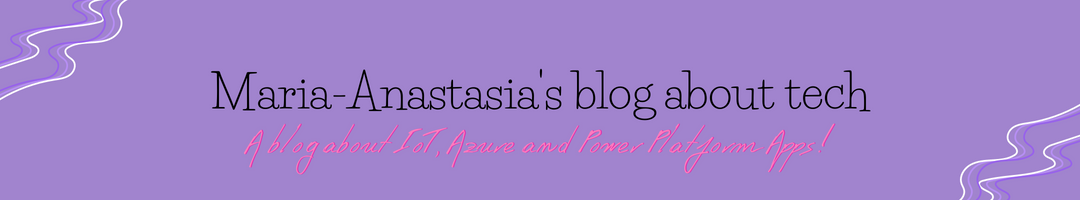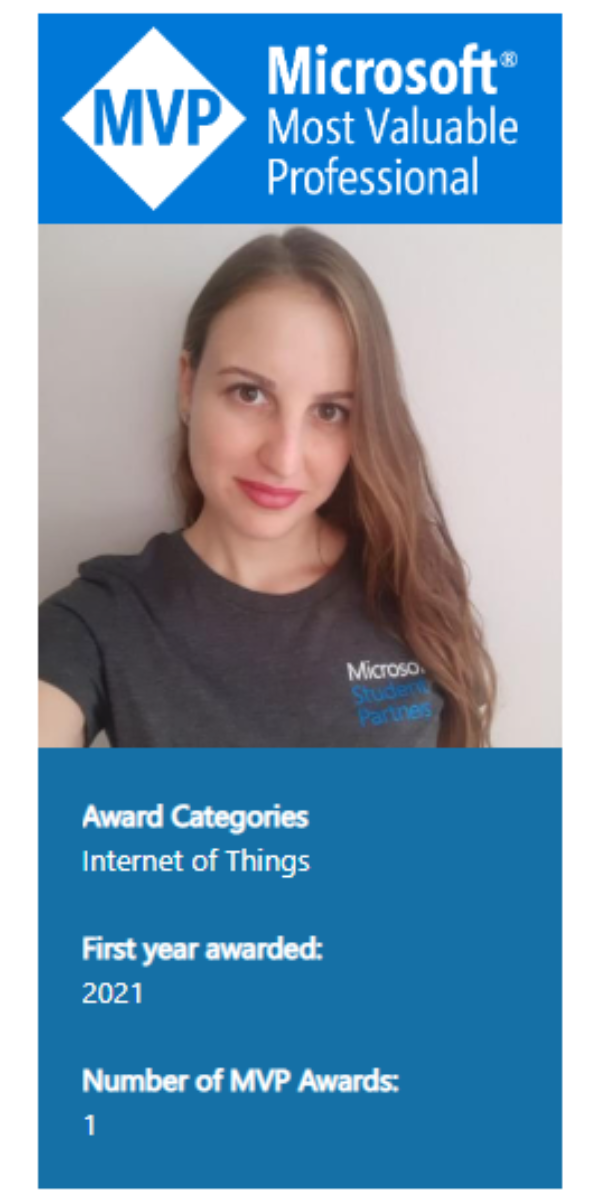Introduction
Microsoft Dynamics 365 is a powerful platform that enables businesses to streamline their processes and enhance overall efficiency. One key aspect of Dynamics 365 customization is the use of plugins, which are crucial for extending the platform’s functionality.
In this blog post, I have collected some essential tools that can significantly simplify and enhance the development and debugging process for Dynamics 365 plugins.
Plugin Registration Tool
The Plugin Registration Tool is a fundamental utility for any Dynamics 365 developer. It allows seamless registration and management of plugins, custom workflow activities, and other custom components. This tool simplifies deployment processes and ensures smooth custom code integration with Dynamics 365.
Read more, here.
XrmToolBox
XrmToolBox is a versatile collection of tools developed by the Dynamics 365 community. It offers a wide range of plugins that aid in various development tasks. Some notable tools within XrmToolBox include the Plugin Trace Viewer, Metadata Browser, and Solution Import.
Read more, here.
Level up for Dynamics 365/Power Apps
Level up for Dynamics 365/Power Apps is a game-changer in the Dynamics 365 landscape. This toolset enhances the user experience by providing advanced features and functionalities that empower developers and administrators alike. From improved form navigation to data visualization, Level up brings a new dimension to Dynamics 365 customization.
Read more, here.
Dynamics 365 Developer Toolkit
The Dynamics 365 Developer Toolkit, an extension for Visual Studio, provides an integrated development environment for Dynamics 365 development. It includes project templates and tools that facilitate plugin development, making it an indispensable resource for developers working with Dynamics 365.
Read more, here.
Conclusion
Exploring the Dynamics 365 plugin development landscape is an exciting journey, and having the right tools at your disposal can make the process much smoother. The tools mentioned above are just a starting point, and as the Dynamics 365 ecosystem evolves, new tools are continually being developed to enhance the development experience.
By incorporating these essential tools into your development workflow, you can not only streamline the plugin development process but also ensure the robustness and reliability of your Dynamics 365 customizations.
Happy coding!